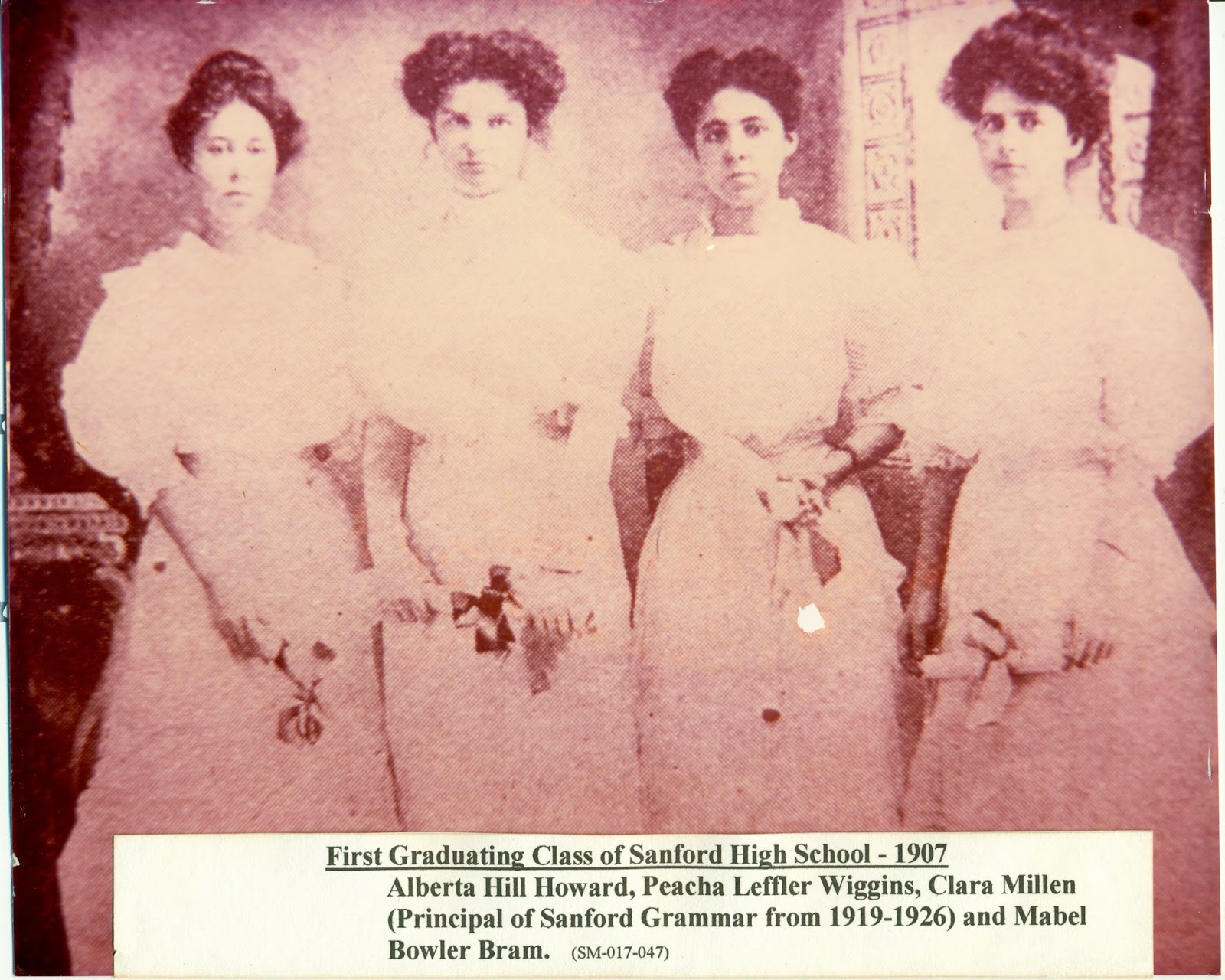A Register for a collection is basically a very detailed description about all aspects of the collection. It is also interchangeably called an Inventory. It took me forever to figure out what a Register/Inventory was. I was unfamiliar with the terminology, and I'm the type of learner who needs to see an example of something to understand it. After looking at the different styles of collection descriptions from major archives, I understand a lot better what I need to do when creating my own Register for the Sanford High School Collection. I looked at descriptions from The UCF Special Collections, The Smithsonian, The National Archives, The Florida Historical Society, and The Florida Archives.
In my opinion, the UCF Special Collections has easy to understand collection descriptions. The organization is also visually pleasing. I read each section of the Register, and compared what I saw with the definitions I had for each section. The example I used was the Carey Hand Funeral Home Records, 1891-1955, and you can view them too here http://library.ucf.edu/SpecialCollections/FindingAids/CareyHand.xml#IDAJRELB. It includes important summary information, such as the creator, title of the collection, dates, extent (size of the collection in linear feet), abstract (a brief summary of what is included in the collection), language, accession number, and the repository that it is located in. The next section is the historical note, which gives background information about the collection and/or creating institution. In this case, the background information is about Carey Hand and his funeral home. The scope and content section start with a brief description of what is in the collection and what it is useful for, such as genealogy. It then goes into detail at the series level. For my collection, a series would probably be each folder. Each series is described with what is in it, how many, the time period, arrangement, strengths and weaknesses, and what kind of information can be obtained from the series. Next, the restrictions section has a copyright statement stating who owns the copyrights of the collection. The selected subjects and access points section lists subjects and key words that pertain to the collection. Administrative information has the preferred citation (for the use of researchers), how the archive acquired the collection, and how accessible the collection is. Lastly, the description has a contents list. This lists each series and every item within the series. Each item is named (many times with the dates) and the location (volume/box number) is listed. UCF Special Collections is a prime example of what a collection description should look like, and it will help me in creating my Register.
The Smithsonian was the next archive that I searched. I found the website to be confusing to navigate, but once I found a collection to use as an example, I was happy. I like the way that the Smithsonian organizes their collection descriptions. In my opinion, it is superior to UCF Special Collections, though UCF comes in a close second. The collection example that I used is The Singer Industrial Design Collection, which I think is rather interesting since I own a sewing machine. You can check out this collection description here http://amhistory.si.edu/archives/AC0169.html#ref9. It has a lot of the same administrative and summary information that UCF includes. The Biographical/Historical note gives background information about the Singer Company. The scope and content note is detailed. It illustrates what the bulk of the collection is made up of.
It then lists each series and describes what is in them and how it is arranged (usually alphabetically). This particular collection has a lot of subseries. After the scope and content note is an arrangement note, which just lists the order of each series and subseries with their name and dates, like a scope and content note but without any detail. It has a related materials section, so researchers can find other collections that may pertain to their research. Controlled access headings is similar to a keyword section, and it includes corporate names, genres, personal names, and subjects. A bibliography section is included, which is not included in the UCF Special Collections. This lists the way the archivist obtained their information for sections such as Biographical/Historical note, and scope and content note. Lastly, the collection inventory is like UCF's contents list, but better. Even though it takes up a lot of room, it is very clear and easy to read. It lists each series and subseries, and each item is listed with the date, medium (photos/mixed materials), and box/folder number. Overall, the Smithsonian had the best collection description style, and I will definitely be using it as an example for my collection Register.
The rest of the archives that I looked at were not nearly as impressive as UCF Special Collections and The Smithsonian. The collection descriptions of The National Archive are very brief. Here you can find the example that I used,
http://aad.archives.gov/aad/series-description.jsp?s=4432&cat=all&bc=sl, which is about Germans to American Passenger Data Files. It includes the title, the creator, type of archival material (such as data files, textual records), level of description (in this case it's at the series level, from a larger collection), other titles, and the location. Next it lists inclusive dates and coverage dates, with a date note about coverage dates being the dates of passenger arrivals, and what collection this series is part of. Next, function and use describes briefly why the series was created and for what, as well as where the information was extracted from. Scope and content note has detail about what is included in the series, what countries these passengers came from, what the bulk of the records are about, and what information may be included about each passenger. The access restrictions tells us if the collection is totally, partially, or not accessible. Finding aid type brings you to another window entirely, giving different information to help researchers when using this collection, such as country code numbers. The finding aid source lists where the information from the finding aid type came from. Extent lists the size of the collection, in both number of files and linear inches. Lastly, index terms lists subjects that are common throughout the collection. Over all, this description lacks the detail that the first two had, and I would not use it in creating my register. However, I can cut it some slack, since it only describes a series, and not an entire collection.
The Florida Historical Society has the bare minimum amount of information in their descriptions, which is disappointing. The example I used is an album of photographs from Florida, Michigan, and Tennessee, and you can find it here http://myfloridahistory.pastperfect-online.com/37030cgi/mweb.exe?request=record;id=42091630-8A02-4E63-AB0B-054918208410;type=301. Collection lists the name of the collection. It includes the catalog number, object name (print, photographic), physical characteristics (how many pages), and who it's cataloged by. Scope and content lists what is included in the collection and dates, from where, and features on the collection (such as handwritten notes). And that's it. I would not use this archive to assist me in creating my register.
The Florida Archives has a better Collection description, but it still lacks compared to UCF and The Smithsonian. My chief complaint is the format. It can be confusing to read, because of the categories and sentences run together. I chose to use the Governor's Commission on the Status of Women for my example, which is located here http://dlis.dos.state.fl.us/barm/rediscovery/default.asp?IDCFile=/fsa/detailss.idc,SPECIFIC=4,DATABASE=SERIES. The description lists the record group number and the series/collection number. The creator, title, and date all run together in the same sentence. It also includes the amount (in cubic feet), the medium included, the organization/arrangement, the restriction and terms governing use (though these are left blank for this particular description). Biographical/historical gives a history on the Commission on the Status of Women, starting with the first by J.F.K., and ending with Florida's own CSW. Summary lists what kinds of items are included in the collection, and the topics covered. Finding aids points out where file folder and box listing can be found for the collection. Some categories are there but left blank, such as additional physical form, reproduction note, location of originals/duplicates, language notes, ownership/custodial history, publication note, general note, and electronic records access. Associated materials names collections similar to the collection you are looking at. Lastly, subject field entry lists subjects related to the collection. I would use this archive for help with my own register, but it would not be my primary model.
Now, I can prepare my register/inventory with these five examples in mind. Until next time,
Samantha
Thursday, March 27, 2014
Friday, March 7, 2014
Using Riches M.I.
Riches Mosaic Interface is a wonderful tool. It can be used
to find out what sort of archival collections and items exist in the area that
you search.
The first page you see has a map on it. It is
there for people to search for items associated with an exact location. For example,
I typed “Sanford” in the search text bar, and the result was a big red circle
on the map over central Florida. The circle had the number “120” in it, meaning
that my search resulted in 120 hits. As I zoomed in, the dots became more
dispersed, and I was able to click on them. In addition to Riches showing the
hits on the map, there is a side bar on the right side giving me the results
from my search. You can also refine your search by limiting the years in which Riches
will include. You can do this by adjusting the bar in the upper left that
ranges from 1720-2013.
If you have any
questions or issues with using Riches, there is a FAQ/Tutorial link at the top
of the screen. Next to this link is the link to Add Your Story, if you would
like to submit archival documents or photos to Riches M.I. I will elaborate on
the submission process more in a future blog.
Listed next is
The Archive. This will open a new page, where you can search some more for the
subjects that you are looking for, or to browse the featured and other items in
Riches. To browse, you can do so by
items or by exhibits. You can also select Collection Tree, to search for
collections by category. For example, you can click on “Student Museum and UCF
Public History Center Collection,” and browse the collections that we hold here
at the PHC.
Once you find the
item or collection that you are looking for, or if you’re just interested in a
certain item, select it. Each item will be accompanied by background
information, size, creator, copyright holder, location, date, subjects, and so
on. This information should give you an idea of whether or not it will help in
your research, and if it does, you can see the item in person at the listed location.
If your item is located at the PHC, you can come visit us!
To experience
Riches M.I. for yourself, go to https://richesmi.cah.ucf.edu/map/. Until next time, Samantha
Thursday, February 27, 2014
Scanning
An important part of my project is scanning. I need to scan the images and documents from my collection into the computer for a couple different reason. First, I took the photos on display off the walls and scanned them in order to print a copy to hang back up, and to keep the original safe in folders and archival boxes. After that was complete, and I had my entire collection all in one place, I began to scan the rest of my collection. This is a process that I'm still working on.
Unfortunately, the scanner in the Collections Room at the Public History Center has been giving us a lot of problems. It's really temperamental, and for a few weeks I had to go back and forth between the library and the collections room to scan photos. Fortunately, UCF's tech support guy has been helping us with the scanner, and for the past two weeks it has been cooperating.
Now, I can get my work done. The reason why I am scanning my entire collection into the computer is so the PHC has the archival items stored digitally as well as physically. Also, I will be posting each item's scan on Riches M.I. as I make contributions to the site. The digital copyrights of all the items that I scan belong to the Public History Center.
How to Scan: for each item that I scan, I set it to TIFF with 800dpi. I click Preview, and adjust the selection to only scan the document (or else it would scan the blank spaces as well, and it would take more time for me to crop each item in Photoshop). I then click scan, and make sure that the item is going into the appropriate folder with the appropriate name. Then I wait for the scanning to be complete, which takes approximately 2-3 minutes. During this time, I multitask by preparing the next item to be scanned, submitting items to Riches, or working on my blog.
This size image takes up a lot of room, so to be able to post it on Riches, I transfer the items by folder into JPEGs, through Photoshop. This format is much more space and internet friendly.
Coming into this internship, I already knew a lot about scanning and JPEGs from my high school days. During my sophomore, junior, and senior years I took Photography as a class. This also equipped me with Photoshop knowledge, which has come in handy many times during my internship.
The Salmagundis are going to take a long time to scan into the computer, because of their size. I have to scan each individual page. I have already completed scanning the 1919 Salmagundi, with the help of Professor Sample here at the PHC. She was asked by the UCF tech support guy to try to scan things into the computer, so he could diagnose the problem with the scanner. Of course, since someone was there to fix it, the scanner was working just fine, and she ended up scanning around half of the 1919 Salmagundi for me. Thanks Professor Sample! With that one done, I have 14 more to scan. Each one will take approximately a full day to scan. With the Spring semester already half over, I hope I have time to finish them. Right now, I'm getting the other parts of my project scanned, and if time permits I will scan the Salmagundis.
Until next time, Samantha
Unfortunately, the scanner in the Collections Room at the Public History Center has been giving us a lot of problems. It's really temperamental, and for a few weeks I had to go back and forth between the library and the collections room to scan photos. Fortunately, UCF's tech support guy has been helping us with the scanner, and for the past two weeks it has been cooperating.
Now, I can get my work done. The reason why I am scanning my entire collection into the computer is so the PHC has the archival items stored digitally as well as physically. Also, I will be posting each item's scan on Riches M.I. as I make contributions to the site. The digital copyrights of all the items that I scan belong to the Public History Center.
How to Scan: for each item that I scan, I set it to TIFF with 800dpi. I click Preview, and adjust the selection to only scan the document (or else it would scan the blank spaces as well, and it would take more time for me to crop each item in Photoshop). I then click scan, and make sure that the item is going into the appropriate folder with the appropriate name. Then I wait for the scanning to be complete, which takes approximately 2-3 minutes. During this time, I multitask by preparing the next item to be scanned, submitting items to Riches, or working on my blog.
This size image takes up a lot of room, so to be able to post it on Riches, I transfer the items by folder into JPEGs, through Photoshop. This format is much more space and internet friendly.
Coming into this internship, I already knew a lot about scanning and JPEGs from my high school days. During my sophomore, junior, and senior years I took Photography as a class. This also equipped me with Photoshop knowledge, which has come in handy many times during my internship.
The Salmagundis are going to take a long time to scan into the computer, because of their size. I have to scan each individual page. I have already completed scanning the 1919 Salmagundi, with the help of Professor Sample here at the PHC. She was asked by the UCF tech support guy to try to scan things into the computer, so he could diagnose the problem with the scanner. Of course, since someone was there to fix it, the scanner was working just fine, and she ended up scanning around half of the 1919 Salmagundi for me. Thanks Professor Sample! With that one done, I have 14 more to scan. Each one will take approximately a full day to scan. With the Spring semester already half over, I hope I have time to finish them. Right now, I'm getting the other parts of my project scanned, and if time permits I will scan the Salmagundis.
Until next time, Samantha
The Salmagundis
The Sanford High School
Collection has the school yearbooks from 1910, 1912, and 1914-1926. All of
these yearbooks, with the exception of the 1918 yearbook, were named and
referred to as "Salmagundis." The word Salmagundi is an old Indian
word meaning, "a general mixture," and since the yearbooks were a
general mixture of things pertaining to the school and the student's lives, the
name stuck and the tradition began.
As the years went on, the Salmagundis became larger, as did each class. The first Salmagundi (1910) is 42 pages long, and cost only 15 cents. They are similar to yearbooks that we have in modern times. They have a senior section in the front of the yearbook, picturing each senior individually and listing their names. Next, they have a section about the juniors, sophomores, then freshman, and each class shows a picture of all the students together. They also include sports, superlatives, and writings from the students.
And then there are things that we don’t see in our yearbooks. The 1919 Salmagundi features a tribute to a student, Arthur Lossing, who died in battle in France, during World War I. It talks about a memorial service that the school held in his honor. The next page is a drawing of a flag with 24 stars (representing the classmates who are in active service or training), and a 25th gold star on the border of the flag, representing Arthur Lossing. A third page features a poem dedicated to their “gold star,” Arthur Lossing.
Another sign of the war is the entire 1918 Sanford High School yearbook. That year, the yearbook committee broke tradition and named the yearbook “Pandora,” for only one year. The historical significance of this yearbook is that it was shortened into a pamphlet, in order to save materials for the war effort. It is so interesting to see evidence of such a big, international, historical event in the yearbooks of a school in the middle of Florida.
There are things that I wish were not a part of history that can be seen in these yearbooks. There is some unfortunate evidence of racist attitudes to be found in the 1934 Salmagundi. In the Salmagundi, there is a pullout map of Sanford that was hand-drawn (most likely by a student). Toward the bottom of the map is an arrow pointing in the direction of Goldsborough, a historically black neighborhood. A comment written by the arrow reads, “Blacksborough, better known as Goldsborough, they mixed their colors up.” This may be an example of the attitude of white people toward black people during this time period. It’s a shame that this was the way of thinking for many people. I don’t understand how some communities could co-exist with ease, while others could not. 1934 was in the middle of the Great Depression, and tensions could have risen between the groups due to competition for the same jobs. It also occurred to me that Sanford High School was an all-white school. It’s not something that we think about now, since we have been desegregated for over 50 years.
It does, however, show how far we have come. Until next time,
Samantha
As the years went on, the Salmagundis became larger, as did each class. The first Salmagundi (1910) is 42 pages long, and cost only 15 cents. They are similar to yearbooks that we have in modern times. They have a senior section in the front of the yearbook, picturing each senior individually and listing their names. Next, they have a section about the juniors, sophomores, then freshman, and each class shows a picture of all the students together. They also include sports, superlatives, and writings from the students.
And then there are things that we don’t see in our yearbooks. The 1919 Salmagundi features a tribute to a student, Arthur Lossing, who died in battle in France, during World War I. It talks about a memorial service that the school held in his honor. The next page is a drawing of a flag with 24 stars (representing the classmates who are in active service or training), and a 25th gold star on the border of the flag, representing Arthur Lossing. A third page features a poem dedicated to their “gold star,” Arthur Lossing.
Another sign of the war is the entire 1918 Sanford High School yearbook. That year, the yearbook committee broke tradition and named the yearbook “Pandora,” for only one year. The historical significance of this yearbook is that it was shortened into a pamphlet, in order to save materials for the war effort. It is so interesting to see evidence of such a big, international, historical event in the yearbooks of a school in the middle of Florida.
There are things that I wish were not a part of history that can be seen in these yearbooks. There is some unfortunate evidence of racist attitudes to be found in the 1934 Salmagundi. In the Salmagundi, there is a pullout map of Sanford that was hand-drawn (most likely by a student). Toward the bottom of the map is an arrow pointing in the direction of Goldsborough, a historically black neighborhood. A comment written by the arrow reads, “Blacksborough, better known as Goldsborough, they mixed their colors up.” This may be an example of the attitude of white people toward black people during this time period. It’s a shame that this was the way of thinking for many people. I don’t understand how some communities could co-exist with ease, while others could not. 1934 was in the middle of the Great Depression, and tensions could have risen between the groups due to competition for the same jobs. It also occurred to me that Sanford High School was an all-white school. It’s not something that we think about now, since we have been desegregated for over 50 years.
It does, however, show how far we have come. Until next time,
Samantha
Friday, February 21, 2014
The Sanford High School Collection
The collection that I have been assigned to is the Sanford High School Collection. Sanford High School was built in 1902, at 301 W. 7th St., and is currently the Public History Center. The name of the first Sanford High School changed to Sanford Grammar School when the new high school was built in 1911 at 9th St. & Palmetto. This new building served as the high school until 1926 when a third high school was built and renamed Seminole High School. My project covers Sanford High School from 1902-1926.
When I began my internship, the collection was already compiled and organized in a couple boxes. This is the first part of archiving a collection. Before the internet age, putting together and organizing the collection would have been the end of the project, aside from creating a register/inventory. Now with the internet age, historians have the ability to make collections more accessible to the public. This is done through entering the collections into PastPerfect and Riches M.I. This is a time consuming task, because of the amount of detail that has to be entered for each item in the collection. I will explain more about these two programs in future entries.
First, I acquainted myself with the collection, to become familiar with what I would be working with. The collection is made up of photos, documents, and yearbooks. The photos are of the students and the two school buildings. There is a photo of the first graduating class of Sanford High School, which was in 1907. There were only four graduates that year, all ladies, Alberta Hill Howard, Peacha Leffler Wiggins, Clara Millen, and Mabel Bowler Bram. There are more photos of graduating classes from later years, and miscellaneous student pictures. The weird thing about looking at these old photos is that, at the time the photo was taken, the people in the picture had no idea what was going to occur in the twentieth century. Some of these photos were taken before the Titanic even sank. Some were taken before Women's Suffrage, World War I & II, and the Civil Rights Movement. We are able to look at the twentieth century in hindsight, but right now, we are practically in the same position that they were. It is currently 2014, and we are oblivious as to what conflicts, advances, and changes this century will bring. Food for thought...
There are many items in my collection that are on display throughout the Public History Center. It was a long process to take them down, scan them, and hang the copies back up on the walls. The process was a lot longer than it should have been due to an uncooperative scanner. There were a lot of original photos on display. I replaced these with copies, so we could keep the originals in a safe, dark and dry archival box. I was disappointed to see that many of the original photos had been "damaged" by poor knowledge on how to treat archival items. Almost every photo on display has a typed caption glued to it. Now, the caption cannot be removed without causing some damage to the photos. If you are ever dealing with important documents or treasured photographs, never tape, staple, or glue anything to them.
The Sanford High School Collection also has some student exams and homework assignments saved from the years 1905-1908. These made me realize that I need to improve my cursive reading skills. They consist of various subjects, like Latin, English, Geography, etc. The collection also has one report card.
The collection has yearbooks from 1910, 1912, and 1914-1926. These books were called Salmagundis, and they are a wealth of information about Sanford High School, and the city in general. I have a lot to get done in order to complete this collection by the end of the semester. Until next time, Samantha
When I began my internship, the collection was already compiled and organized in a couple boxes. This is the first part of archiving a collection. Before the internet age, putting together and organizing the collection would have been the end of the project, aside from creating a register/inventory. Now with the internet age, historians have the ability to make collections more accessible to the public. This is done through entering the collections into PastPerfect and Riches M.I. This is a time consuming task, because of the amount of detail that has to be entered for each item in the collection. I will explain more about these two programs in future entries.
First, I acquainted myself with the collection, to become familiar with what I would be working with. The collection is made up of photos, documents, and yearbooks. The photos are of the students and the two school buildings. There is a photo of the first graduating class of Sanford High School, which was in 1907. There were only four graduates that year, all ladies, Alberta Hill Howard, Peacha Leffler Wiggins, Clara Millen, and Mabel Bowler Bram. There are more photos of graduating classes from later years, and miscellaneous student pictures. The weird thing about looking at these old photos is that, at the time the photo was taken, the people in the picture had no idea what was going to occur in the twentieth century. Some of these photos were taken before the Titanic even sank. Some were taken before Women's Suffrage, World War I & II, and the Civil Rights Movement. We are able to look at the twentieth century in hindsight, but right now, we are practically in the same position that they were. It is currently 2014, and we are oblivious as to what conflicts, advances, and changes this century will bring. Food for thought...
There are many items in my collection that are on display throughout the Public History Center. It was a long process to take them down, scan them, and hang the copies back up on the walls. The process was a lot longer than it should have been due to an uncooperative scanner. There were a lot of original photos on display. I replaced these with copies, so we could keep the originals in a safe, dark and dry archival box. I was disappointed to see that many of the original photos had been "damaged" by poor knowledge on how to treat archival items. Almost every photo on display has a typed caption glued to it. Now, the caption cannot be removed without causing some damage to the photos. If you are ever dealing with important documents or treasured photographs, never tape, staple, or glue anything to them.
The Sanford High School Collection also has some student exams and homework assignments saved from the years 1905-1908. These made me realize that I need to improve my cursive reading skills. They consist of various subjects, like Latin, English, Geography, etc. The collection also has one report card.
The collection has yearbooks from 1910, 1912, and 1914-1926. These books were called Salmagundis, and they are a wealth of information about Sanford High School, and the city in general. I have a lot to get done in order to complete this collection by the end of the semester. Until next time, Samantha
Thursday, January 30, 2014
Introduction and The Public History Center
Hello all! It has been a few weeks since I started my internship at the Public History Center in Sanford, Florida. Let me tell you more about myself and how I got to this point. I am currently a junior at the University of Central Florida, but I hail from Palm City, Florida. I decided to major in History over a year ago, and added a minor in Anthropology (with a concentration in Archaeology) last semester. I have always had a love for history as a child, and I came to the conclusion that I would be happy pursuing a career involving history. I am interested in museum work, particularly incorporating Native American artifacts. This led me to seek out an internship in a museum, since I don't have any of the skills required for museum work, and I wanted to develop them.
This search led me to the Public History Center. The PHC is located in Sanford, Florida, and is about thirty minutes away from UCF. The building that is the Public History Center was built in 1902, as Sanford High School. This was the building's function until 1911, when the new Sanford High School was built, and the current school was converted into Sanford Grammar School. It remained this way until 1984, when it became the Student Museum. The University of Central Florida leased the museum in 2012, and it officially became the Public History Center.
I was able to get an internship in Archival Administration at the PHC, and I started this semester (Spring 2014). I didn't really know what to expect for my internship. I did know that I would be processing a collection of documents and photographs to be submitted to PastPerfect and Riches MI. In the past, archiving ended with the organization of items into a complete collection. Now, because of the ever growing digital world, archival collections have to be entered into these computer programs in great detail. The reason for this is public access. Researchers, and people with an interest in a particular collection, can consult these programs to determine whether or not the collection has what they are looking for. This is a revolutionary way to bring history to the public.
And this will be my project for the semester. I will be organizing the collection that I have been assigned to (The Sanford High School Collection), and submitting it to PastPerfect and Riches MI. I have yet to work with these programs, so this will very much be a learning process. I am, however, very excited to become familiar with them and to finish this collection!
Until next time,
Samantha
This search led me to the Public History Center. The PHC is located in Sanford, Florida, and is about thirty minutes away from UCF. The building that is the Public History Center was built in 1902, as Sanford High School. This was the building's function until 1911, when the new Sanford High School was built, and the current school was converted into Sanford Grammar School. It remained this way until 1984, when it became the Student Museum. The University of Central Florida leased the museum in 2012, and it officially became the Public History Center.
I was able to get an internship in Archival Administration at the PHC, and I started this semester (Spring 2014). I didn't really know what to expect for my internship. I did know that I would be processing a collection of documents and photographs to be submitted to PastPerfect and Riches MI. In the past, archiving ended with the organization of items into a complete collection. Now, because of the ever growing digital world, archival collections have to be entered into these computer programs in great detail. The reason for this is public access. Researchers, and people with an interest in a particular collection, can consult these programs to determine whether or not the collection has what they are looking for. This is a revolutionary way to bring history to the public.
And this will be my project for the semester. I will be organizing the collection that I have been assigned to (The Sanford High School Collection), and submitting it to PastPerfect and Riches MI. I have yet to work with these programs, so this will very much be a learning process. I am, however, very excited to become familiar with them and to finish this collection!
Until next time,
Samantha
Subscribe to:
Posts (Atom)